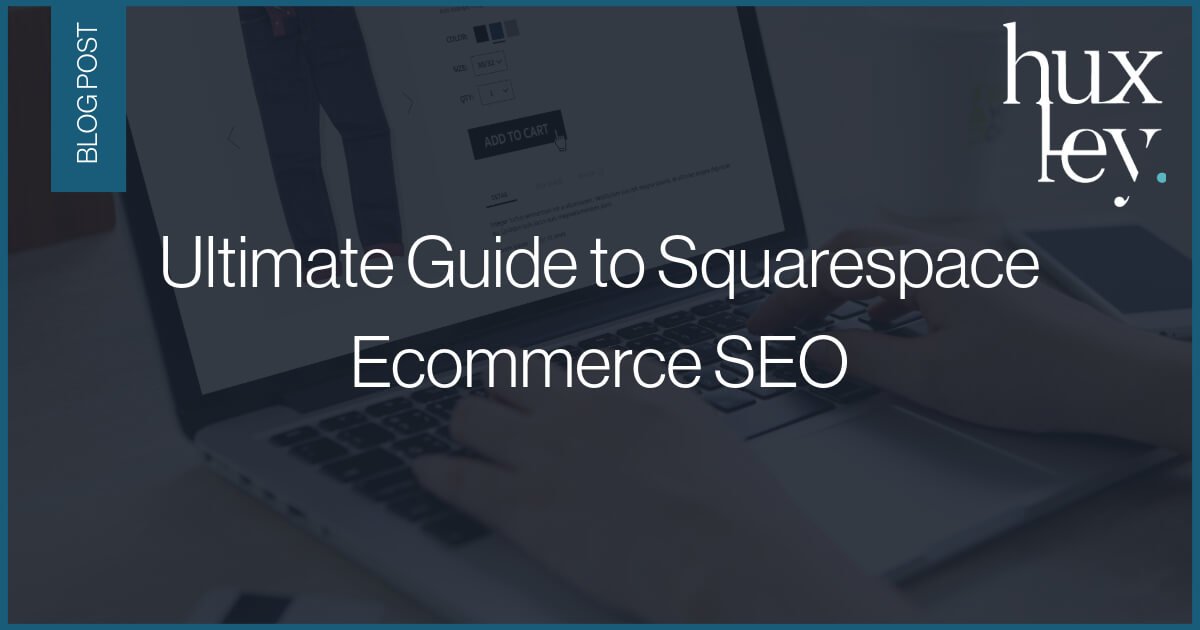Ultimate Guide to Squarespace Ecommerce SEO
Embarking on the adventure of setting up a Squarespace e-commerce website is super exciting for any business owner. However, making it big in the online marketplace takes more than just opening your virtual doors. Squarespace e-commerce search engine optimisation (SEO) is essential to thrive and stand out amidst the digital crowd. Whether you're a seasoned entrepreneur or just dipping your toes into the world of online retail, eCommerce SEO for Squarespace is your golden ticket to drive traffic to your website and ultimately increase your sales. Ready to unlock your full potential as an eCommerce entrepreneur? Read on to explore a range of Squarespace product SEO best practices and strategies that I've implemented for my clients over the years to boost their online sales.
Research and Add Keywords to Your Product Pages.
Whether we're on the hunt for a local restaurant, the perfect gadget, the latest news, or just trying to settle a trivia debate, search engines like Google, Bing, and Yahoo are our trusty sidekicks. They're like our personal digital detectives, fetching the most relevant info and serving it up with a click of a button. Search engines achieve this by constantly crawling billions of websites to identify content related to users' search terms (keywords).
So, the first step in optimising your Squarespace product pages for SEO is to compile a list of keywords and phrases that define your products and organise them into categories.
Where to find keywords? The best place to start is by asking yourself: If I were looking to find my product online, what would I punch into my search bar? Additionally, you can use free keyword research tools like Answer the Public.
When organising your keywords for your content, one of the best ways to approach keyword placement is to understand the keyword hierarchy:
Primary Keyword
A primary keyword is the most important keyword you want to target and should be included in your product title and URL.
Secondary Keywords
Secondary keywords add detail and support your primary keyword and are often more specific and aligned with the searcher's intent.
Additional Keywords
Additional keywords are words or phrases that may be spelt differently or connected to your topic. Generally, phrases consisting of several words - known as "long-tail" keywords - are classified in this group.
Here's an example of a list I created to give you an idea of what your final list should look like for each product.
Check out more tips and an in-depth look at keyword research for Squarespace SEO.
Where do you add keywords to your Squarespace products?
Your product title is the main keyword you want to target and should generally be included in your product URL. Additionally, make sure to incorporate your secondary and additional keywords into the following areas of your Squarespace product pages:
SEO title and page title
Product descriptions
Additional Information
Categories
Tags
Image alt text
Image Description
Find out more tips on keyword research for Squarespace SEO.
Create Unique Product Descriptions
Writing detailed and unique descriptions for your Squarespace eCommerce website isn't just about impressing search engines; it's about connecting with your customers. So, take your time to craft each description thoughtfully, making sure to sprinkle in those keywords naturally. And hey, no copy-pasting allowed! Each product description needs to be unique. By going the extra mile, you're not only boosting your Squarespace SEO game but also grabbing the attention of potential customers and nudging them towards making a purchase.
As a website content writer, I understand the challenges many business owners face when it comes to creating compelling product descriptions. This skill often gets overlooked, yet it's crucial for engaging potential customers and driving sales. What might appear straightforward or self-explanatory to you as the business owner may be less apparent to your target audience. This gap in perception can lead to missed opportunities. It's about crafting narratives that captivate, inform, and ultimately inspire action.
Below, I've shared a few questions I use when writing product descriptions for clients:
Who is my target audience?
What problem does this product solve?
What are the key features of this product?
What are the main benefits of this product?
What makes this product unique?
How will the customer use this product?
What questions might customers have about this product?
What's the primary message I want to convey?
Optimise Your Product Images for Squarespace SEO
Product image SEO for Squarespace is all about getting your decorative images to rank on Google and other image search engines whilst keeping your web page load times to a minimum.
Did you know that 1 in 4 visitors would abandon a website that takes longer than 4 seconds to load? Oversized images will increase the load time of your product pages and make your Squarespace website feel sluggish and clunky.
Use online compression tools to reduce the size of your product images and videos before uploading them to your website. You can also use website speed checkers to identify slow-loading content already uploaded to your website.
Additionally, use concise and direct file names. Much like the alt text you use to describe an image, Google will read the filename of the image to understand its contents.
For example, instead of a file name being:
06-ring.jpg
Rename your product image to an SEO-friendly title:
Diamond-engagement-ring.jpg
Create Catchy Product Meta Titles and Descriptions.
Your meta title and description are the snippets of text that appear in the search engine results.
Although meta descriptions aren't a ranking factor, that doesn't mean they shouldn't be an essential part of your SEO strategy.
Catchy and engaging meta titles and descriptions on your products will improve your website's click-through rates. Keep your tone of voice natural and incorporate keywords to create relevance to your target user's intent.
Disclaimer: Title tags and meta descriptions will not automatically update on search engines. It will take time for the algorithm bots to crawl your web pages and look for adjustments.
Activate the Related Products Feature
This one is so simple, yet so many businesses I've worked with on their Squarespace e-commerce SEO overlook it: turn on the related products feature.
By creating a network of internal links across your products, you're helping search engines understand the content of your online shop, which can tremendously impact your ability to rank well in search results.
Optimise Your Squarespace Product URLs for SEO?
Incorporating relevant keywords into your product URLs is one of the most essential elements of Eccomerce SEO for Squarespace. The keywords you decide to incorporate into your product URLs should accurately reflect the page's title and content.
For example, instead of using a generic URL such as:
www.example.com/shop/p/product123
use
www.example.com/shop/p/solitaire-diamond-engagement-ring
While your URL doesn't have to be an exact match to your product title, doing so makes it more clickable and improves user experience.
Here are some other ways to improve the efficiency of your URLs for Squarespace SEO:
1. Keep it short and sweet: A long, convoluted URL is difficult for users to remember and a turn-off for search engines.
2. Use hyphens to separate words: This makes your URL more readable and search engine friendly.
www.example.com/shop/p/diamondengagementring
www.example.com/shop/p/diamond-engagement-ring
3. Avoid using those pesky dynamic parameter characters in some URLs (e.g?page=0187). These can be a real pain for users and search engines, so it's best to avoid them if possible.
These tips will help ensure that your URLs are optimised for users and search engines.
Caution: If you change an existing URL, implement URL redirects to avoid broken links, which can lead to a poor user experience and a drop in SERP rankings.
What's with the P in my product URLs?
Yes, the P in the URL is annoying. Essentially, it's down to an update in 2020, an increase in product limits and categories. Sadly, Squarespace
does not have a way of removing the "/p/" in product URLs.
Instead, you could create URL redirects for all your products by directing "/shop/p/[productname]" to "/shop/[product-name]," for example.
However, I recommend against this, as URL redirects can dilute the SEO value of your product pages and increase page load times. From my experience, the P in my clients ' URLs has no impact on Squarespace SEO.
Take Advantage of the Additional Information Feature on Your Product Pages
Content is king when it comes to SEO. The "Additional product information" section is a fantastic way to add further content related to your products and incorporate those additional keywords on your list. Put yourself in the position of your target consumer. What would I expect or need to know before proceeding with a purchase? Remember, selling online is a fickle business. A few content ideas:
Share the story behind your products.
Expand upon the product description in more depth.
Specification
Customer reviews
Create Product "Collection" Landing Pages
One of the tedious missing factors of Squarespace e-commerce features is the inability to create a product collection page similar to Shopify and WordPress.
A collection page, also known as a category page, is designed to display a catalogue of products that have a common characteristic, such as a brand, product type, or style. The purpose of a collection page is to help customers find the products they are interested in by grouping related products in a logical and organised manner.
Luckily, using product tags paired with the summary and product blocks, you can quickly create your very own collection pages to target specific collective product-related keywords.
Collection pages are fantastic for Squarespace Eccomerce SEO primarily because they provide a structured and easily navigable framework for search engine crawlers to index and understand the content of your e-commerce website.
For example, a client of mine was selling a variety of different types of signet rings through their website:
9ct Yellow Gold Oval Signet Rings
Sterling Silver Oval Signet
18ct White Gold Square Signet Ring
Sterling Silver Round Signet Ring
These are fantastic long-tail keywords to target. However, the traffic potential was low. So I then set about creating a "Collections page" targeting the keyword "Signet Rings," which has a traffic potential of 33,000 clicks per month in the UK. Within six months, sales through the website increased by 500%, and the product pages additionally gained first-page rankings for a variety of keywords. So, if you haven't started making product collection pages for Squarespace, now is the time!
Connect Your Site to Google Merchants
I bet you didn't know that one of the most effective tools for getting your products seen in Google search results is not only incredibly easy to set up but also completely free!
Connecting your Squarespace eCommerce website to Google Merchant Center is like giving your products VIP passes to all the hottest spots: Google Shopping, Google Search, Google Maps, Google Images, and more.
Connecting your Squarespace website to Google Merchant Center is particularly beneficial for small businesses and startups looking to expand their reach without a significant budget.
Not only will this significantly boost the visibility of your products and drive more traffic to your Squarespace store, but it will also enhance your product listings to appear in rich search results with images and prices, making your products more attractive and noticeable in search engine results pages (SERPs).
How do you connect a Squarespace website to Google Merchant?
Squarespace offers seamless integration with Google Merchant Center, making it effortless to sync your product catalogue without the hassle of constantly updating your product information. Here are step-by-step instructions on how to display your Squarespace products in Google Product Listings:
Firstly, set up your free Google Merchant Center account here.
Once you've created your Google Merchant Center Account, click Verify & Claim Website and copy the code provided for the HTML tag.
Then, on your Squarespace site, go to the Selling panel and then click on Google Shopping under Explore more ways to sell,
Click on the "Paste Google verification code into site header" button to be directed to your Code Injection page.
Paste the code provided by Google into the Header Code Injection section, which is the first box on that page.
Click save! And you are done 🎉
Remember, it can take up to 24 hours for your products to synch. Additionally, any missing information that prevents your products from being shown on Google Merchant Centre will need to be manually input.
Add Your Products to your Google Business Profile
Great for Local SEO for Squarespace, adding your products to your Google Business profile will also boost your product visibility in search results. Plus, it's free! It is an excellent opportunity for small businesses and startups to promote their products.
If you still need to claim your free Google Business Profile, now is the time. Once set up, click on the "Add product" button, where you'll be prompted to enter details about your product manually. Remember to fill out each product in its entirety and include a brief description highlighting the key features and benefits of your product. Additionally, make sure your product images are clear and visually appealing.
Connect Your Site to Google Search Console
I know I said I'd be providing ten SEO tips for Squarespace Eccomerce, but this one is super important. If you haven't already, you need to index your site through Google Search Console.
Google Search Console is a free tool that helps you monitor and maintain your Google presence. Integrating with Squarespace allows the two sites to share data, making it easier than ever for site owners like yourself, who want their online marketing efforts evaluated continuously.
Additionally, it will provide you with valuable insight into the keywords your website's various pages are ranking.
Rankings Destined to Skyrocket 🎉
Vola! There you have it, my top tips for Squarespace Eccomerce SEO. Remember, selling online is a fickle game. Evaluate your efforts to identify what's working well and areas that could use a little boost. So, happy optimising, and may your Squarespace store shine bright in the digital realm! 🚀
Squarespace search engine optimisation involves a minefield of factors. But fear not! When broken down into sizeable chunks and acted upon, the benefits to any business can be truly game-changing. Sign up for news and updates, and get your hands on my free Squarespace SEO checklist.
Further Reading
DIY Approach VS Hiring a Squarespace SEO Agency
When is it Time for a Squarespace Website Redesign?
Debunking the Rumours: Is Squarespace Good or Bad for SEO?
The Ultimate Guide to Local SEO for Squarespace
Are You Looking for an E-commerce SEO Expert for Squarespace?
As a Squarespace SEO consultant, I've optimised my clients' web pages and products to rank on the first pages of Google search results for thousands of keywords over the years.
So, if you're tired of your site being the internet's best-kept secret, book your complimentary Squarespace SEO audit. Where we'll discover the obstacles holding you back, eavesdrop on the competition, and map out your desired destination.